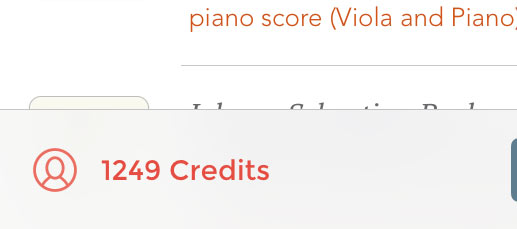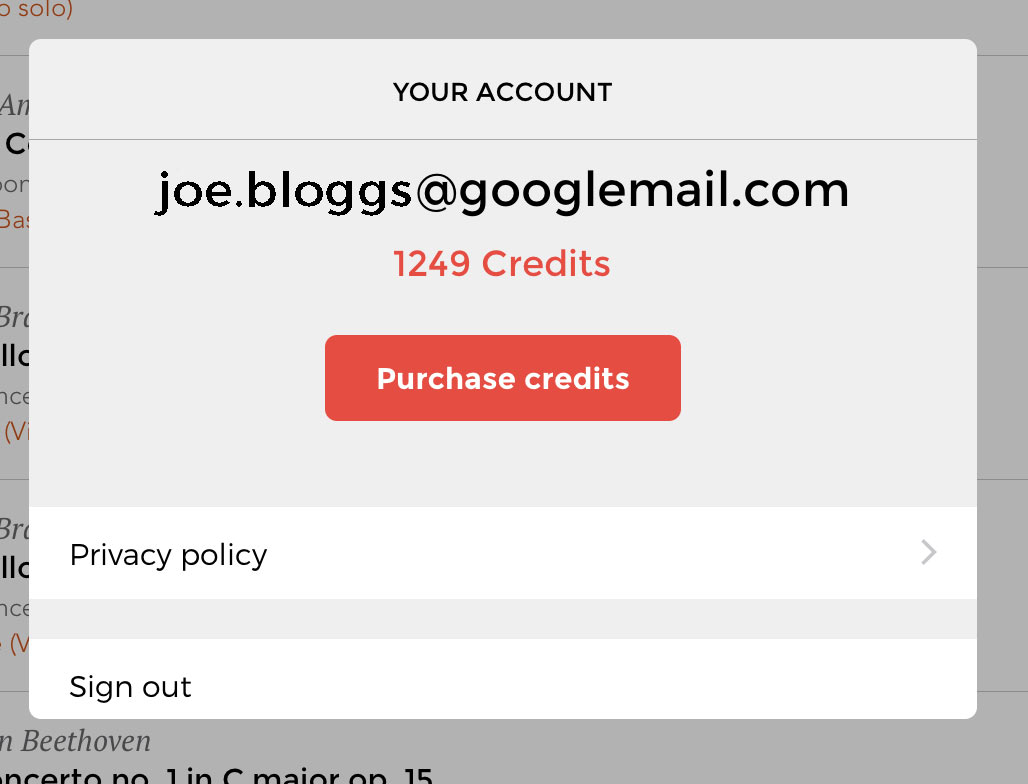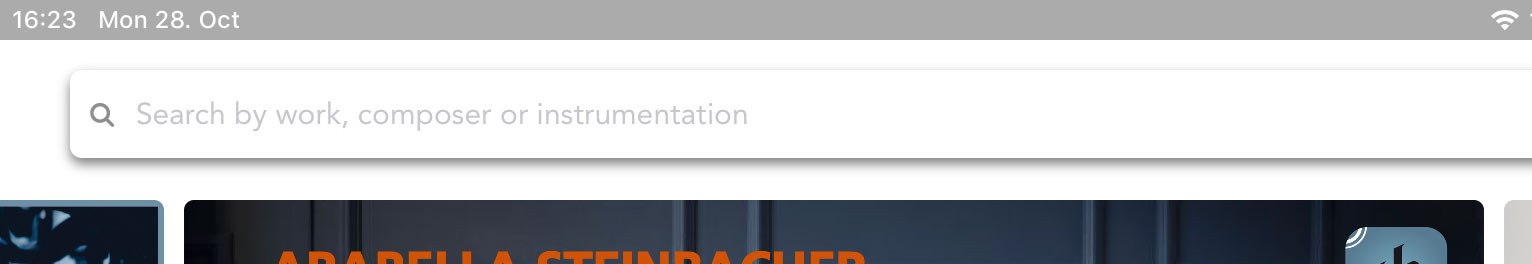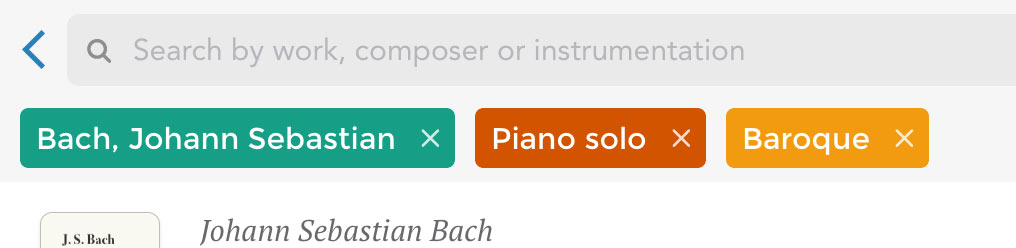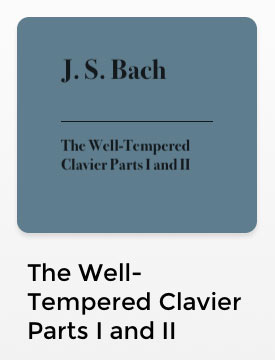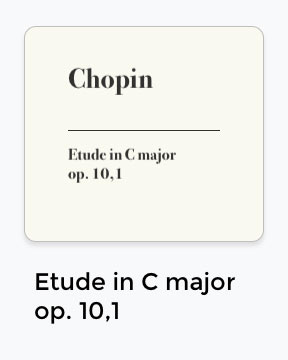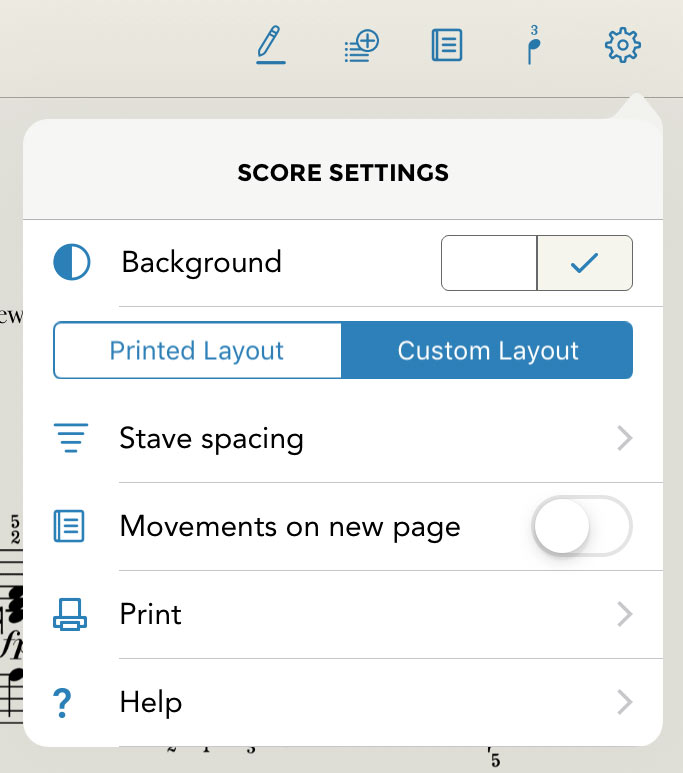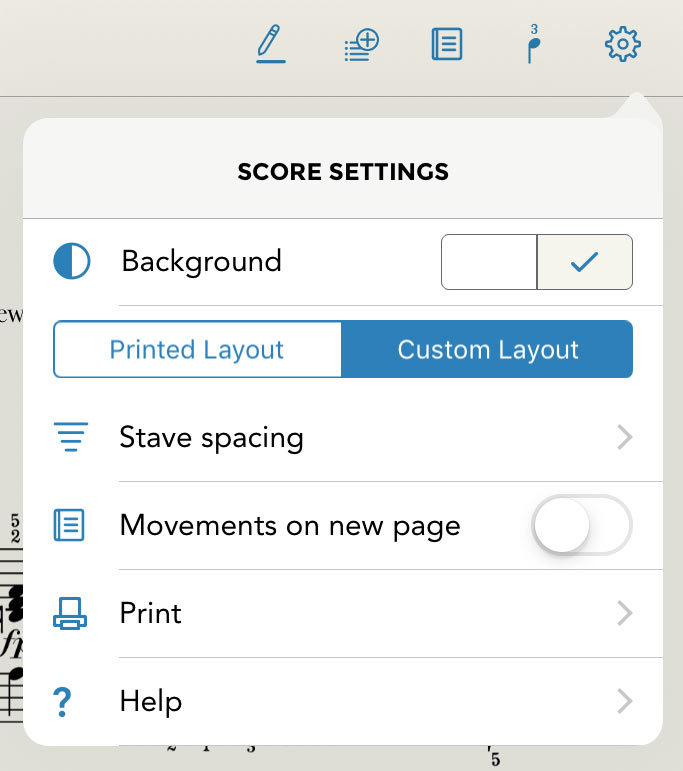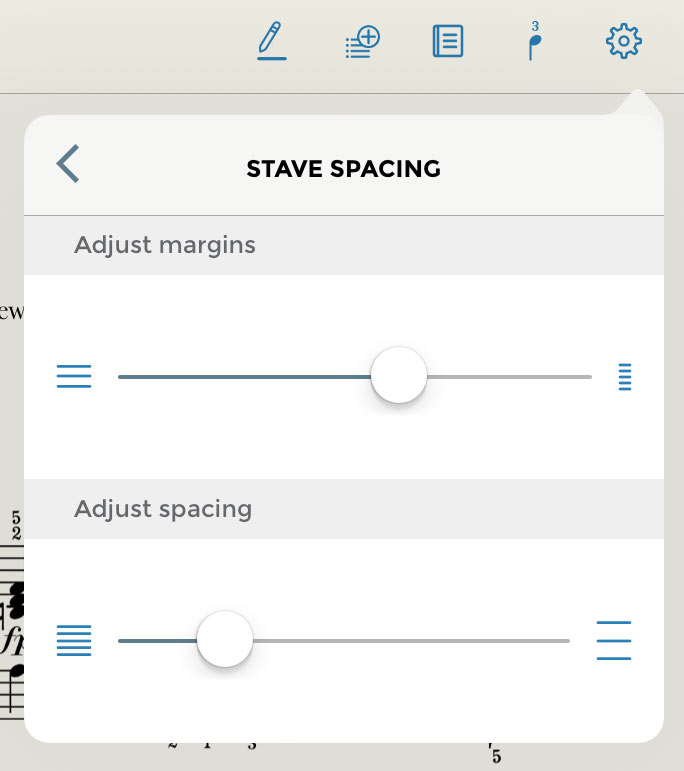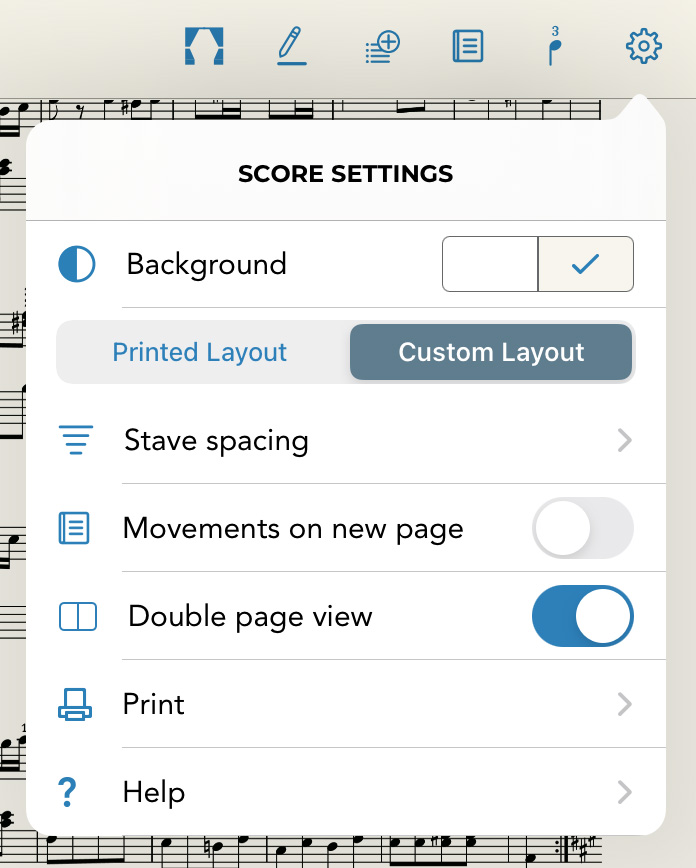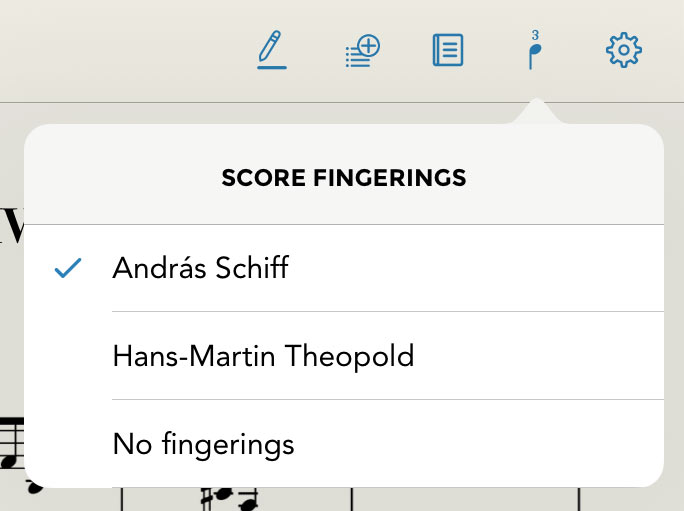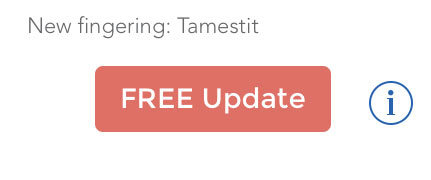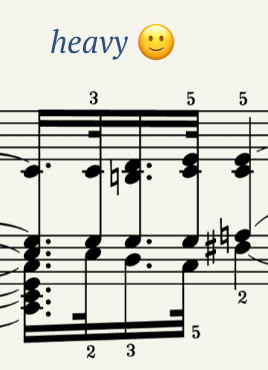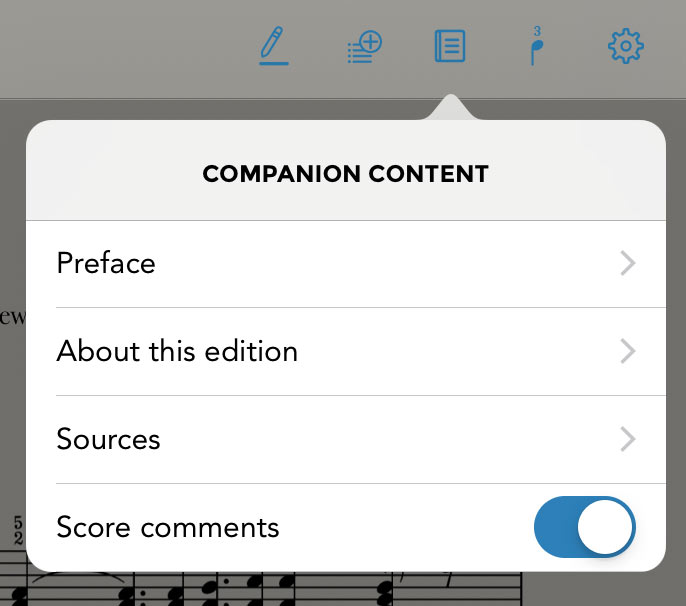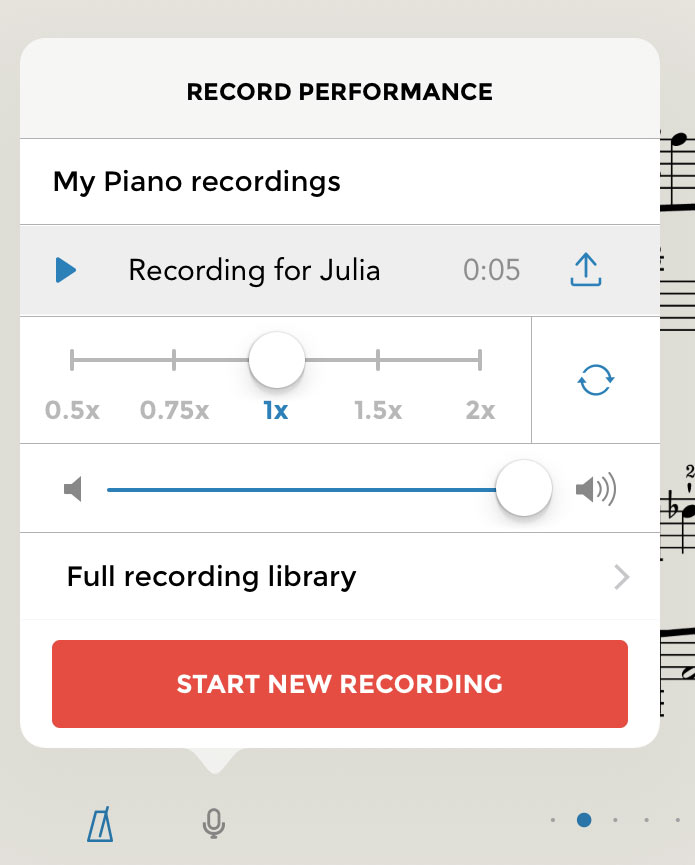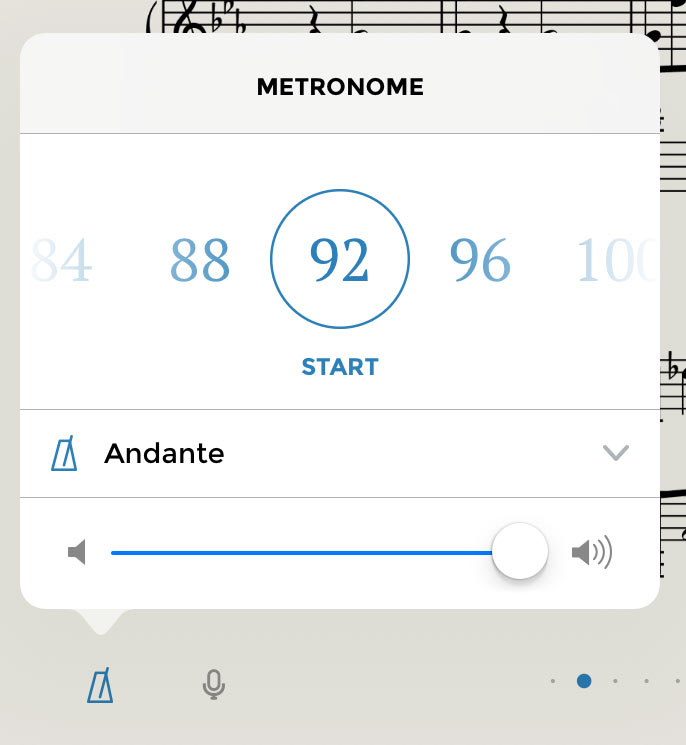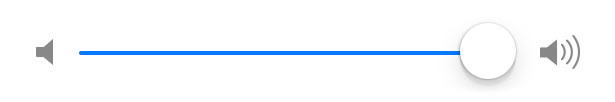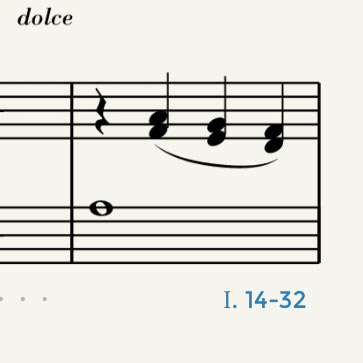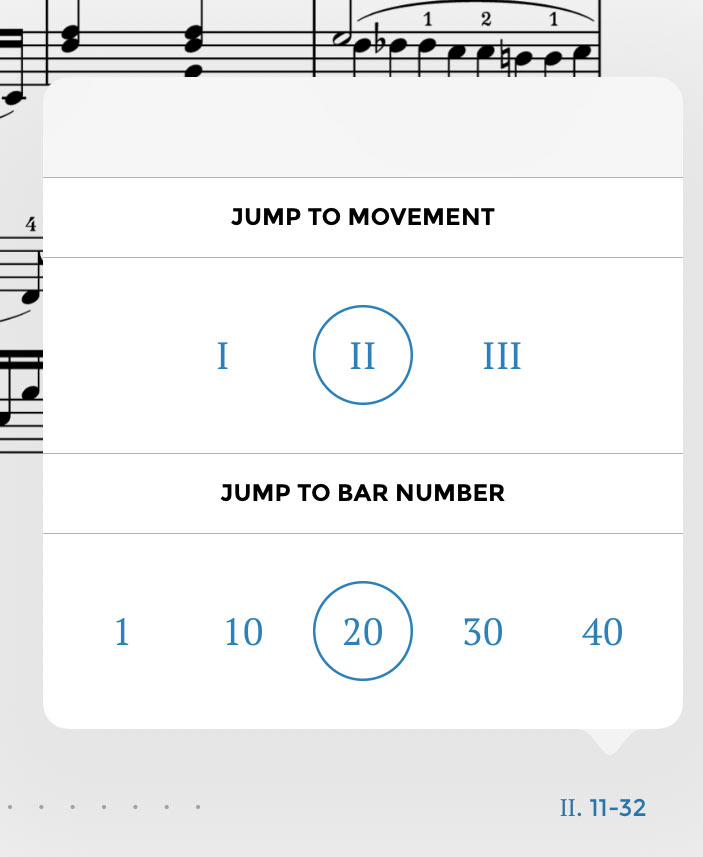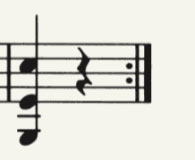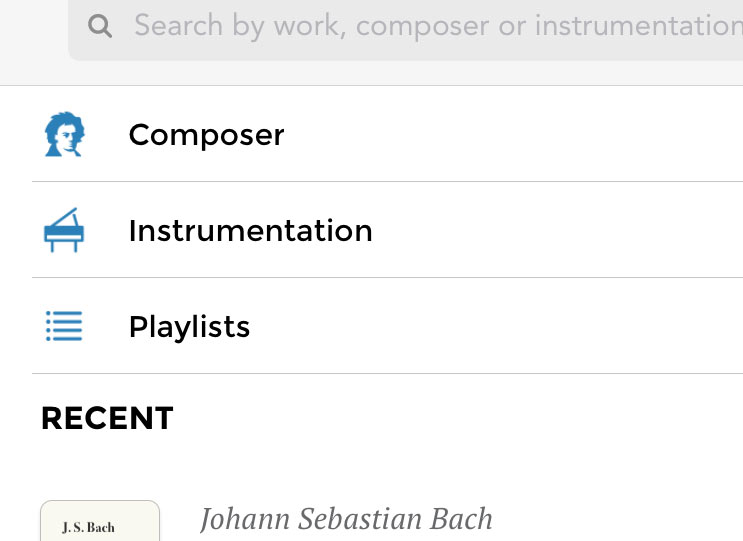PURCHASE AND USE
“Henle Store” and “My Library”
Do you only need the viola part of a string quartet? Or do you just want to play one Chopin prélude? Or put another way: You want to purchase all of Beethoven's piano sonatas together at a particularly cost-effective price?
The whole of the G. Henle publishing house’s catalogue is available in small units, in individual instrumental parts and in individual pieces. Editions containing related content, for instance the two books of the Well-Tempered Clavier, can be purchased together as a package at a lower price. Use the Henle Library App to purchase precisely the score you need, no more – and no less. This app saves you both money and storage space.
Printing, PDF export and sharing
Would you like to create a backup copy of your individually › annotated music pages or print out on paper the music pages modified in the › layout? Or do you want to share the digital music pages with your friends or students as PDF files? There's something else that’s also important to musicians: Would you like to convert your digital Henle Library App text to PDF, export it to other PDF readers such as ForScore and continue to use it there? And would you ultimately also like to share your saved › audio recordings with others as an e-mail attachment?
Print music pages on your AirPrint-enabled printer (iOS). Send all music pages by e-mail as PDF attachments and export your data to other PDF readers. We don't want to hinder musicians, we want to help them. How to use the Henle App to conveniently print, export and share is described in detail below.
ANNOTATE AND CUSTOMIZE
Modifying the score layout
Do you want to display your score on-screen as large as possible, or would it be better for as many notes as possible to be visible, even if they appear somewhat smaller? Or maybe you would ideally like to have two pages next to each other? Or would you prefer the exact print layout of the original Henle edition? And for practise purposes you'd like to temporarily hide the solo instruments overlaid on the score?
You cannot modify the correct and beautifully presented Henle score itself, however the amount of layout customisations and individual settings for the score view is otherwise amazing. Use the Henle Library App to match the properties of the page layout exactly to your requirements. No other app offers such a variety of tried-and-tested possibilities (printed paper trails far behind in this respect...).
Additional professional fingerings
Do you want to be inspired by the fingerings and/or bowing notations used by famous musicians and teachers and use these additional instructions for your own playing? And all of this from the pens of today’s stars or the big names of yesteryear? Or do the fingerings bother you and you simply want the “naked” original score?
Only the Henle-Library App gives you a choice between various fingerings for countless pieces of music. The alternative fingerings are, in accordance with your selection, immediately superimposed over the (otherwise unchanged) original score. Of course you can also delete, move, change or supplement all of the displayed fingerings. And if you wish to rely on your own notations, existing fingerings and bowstroke notations can simply be hidden.
Annotations for perfectionists
Would you like to supplement your music score with your personal fingerings, additional articulation, dynamics and notes? Would you like to do this either freehand or with the iPencil (only iOS), or write text with the keyboard and even use the real Henle music font when adding notes? Would you like to send your entries to your students or colleagues as an e-mail attachment or print out the music along with these entries?
For this purpose there are almost unlimited possibilities that far exceed the typical options offered by PDF readers. In the annotation mode of the Henle Library App you can create any number of individually edited “copies”.
READ AND PRACTICE
Part → score → part
Do you want to know what the others are playing when rehearsing or practicing chamber music? Do you want to know what the orchestra is playing when rehearsing or practicing for solo concerts or how the piano reduction is arranged? Do you want to show each problematic section immediately, in other words save a lot of time through not having to laboriously search through the printed score or piano reduction?
For all pieces for multiple instruments you can jump precisely between the individual instrumental part and the score with a single click. The Henle Library App offers this service at the click of a button.
Reading text comments from the score
You don’t want to tediously page backwards and forwards between the music page and critical report as you are used to with the print edition? Are you interested in the evolutionary history of the work, in the composer or in further background information and therefore wish to read the publisher’s foreword?
Every Urtext edition comprises the actual music score together with the publisher’s associated explanatory texts. The digital edition also provides the same information as the print edition, but is much more convenient to handle. Because all of the editorial observations are linked to the corresponding places in the score. The place is easily identifiable as it is shaded in colour. A single click on it and the text conveniently opens on the spot. Furthermore, all of the explanatory notes of the print edition are naturally also provided with every digital music score.
Recording and playing back
Would you like to acoustically check your own playing or that of your students? Do you want to record “play along” pieces that you have put together yourself and play them back at a different speed at the same pitch (only iOS)? Would you like to play back a part of the score or a certain section as an endless loop for practicing?
Make as many of your own sound recordings as you wish and send them as an m4a file – the ideal tool for teaching and for self-monitoring. This professional recording and playback function is a valuable and effective aid, particularly during music lessons with students and is also useful for self-study purposes:
For instance, only record the left-hand part when playing the piano. You can then practice the right-hand part as your own “play along” while the app plays back your recording as an infinite practice loop.
Or you can play the piano accompaniment of a piece for your flute student (a personal minus one “play along” version). He is then able to practice the solo part (e.g. flute) to the accompaniment – with greater pleasure and benefit.
Metronome
Do you use a metronome when learning pieces or for monitoring the correct tempo? Do you want to set the tempo in the common metronome speeds (e.g. MM: ![]() = 120), or also in accordance with the normal Italian tempo indications? Would you like to set the loudness of the clicking and perhaps see a blinking light from pulse generator in addition – or instead of – the sound?
= 120), or also in accordance with the normal Italian tempo indications? Would you like to set the loudness of the clicking and perhaps see a blinking light from pulse generator in addition – or instead of – the sound?
We have integrated a professional metronome for practicing and for tempo monitoring into the Henle Library App. You do not require a separate device; this app makes a metronome permanently available to you.
PERFORM AND PLAY
Rapid “page turning” and navigation
Do you want to quickly find any section of the piece? Would you like to reliably control your page turning by tapping, swiping or by using a Bluetooth pedal? You’d like to dispense with the tiresome turning back of pages when you reach a repeat sign?
Using the Henle-Library App you can navigate extremely rapidly and silently, even through extensive music scores. “Scroll” or jump to any desired movements or measures and even back to the beginning of a repeated section. In addition to the normal page-wise swiping and tapping (= extremely fast) you can also jump by movement or in 10-bar segments; even jumping back to the beginning of a repeated section requires just a single tap.
Playlists (only for the iOS version of the app)
Do you want to list and use titles from your library in a sequence that you have defined? Any you wish to create as many such lists as you want?
To firmly define the sequence of a concert programme or the pieces used during a lesson and then subsequently be able to conveniently call up the score in sequence you can create your own “playlists”. You can create one or two – or as many of your own playlists as you wish. Give each playlist a name and then place as many pieces from your library into your list as you wish, in the sequence you desire. Subsequent resorting and renaming (and deleting) is, of course, possible at any time.
Performance Mode
Do you want to be able to completely focus on the music while you are performing?
In a concert situation, you want to be certain that you don’t inadvertently activate a function of the app that you do not need or end up in one that disturbs you while you are focused on making music. To avoid this happening, you can switch on “Performance mode”.